كيف اقوم بطباعة عدد كبير من ملفات pdf الى الطابعة الحقيقية
في طرق كثيرة
اسهلها
علم على ملفات ال pdf كلها و اضغط كليك يمين و اختر print
طبعا قبلها تكون مضبط الطابعة الافتراضية و خصائصها
=================
طريقة اخري اني ادمجهم كلهم في ملف واحد
File> Combine then choose Merge Files into a single PDF

ثم اصدر الامر بطباعة الملف الواحد
=========
Acrobat 9
1. افتح Adobe Acrobat 9
2. اخترAdvanced > Document Processing > Batch Processing
3. جدد Print All and then click the Run Sequence button
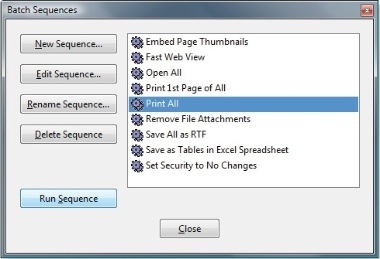 4. Click the OK button in the Run Sequence Confirmation dialog box
4. Click the OK button in the Run Sequence Confirmation dialog box
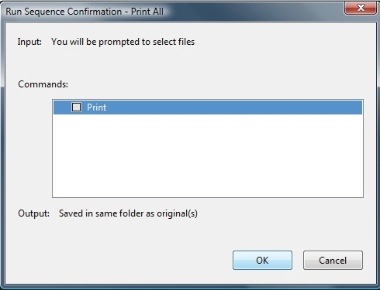 5. Navigate to the folder containing your PDF files, and open the folder. Click on the first PDF file you want to print, hold down the Shift key, and select the last PDF file. Then click the Select button.
5. Navigate to the folder containing your PDF files, and open the folder. Click on the first PDF file you want to print, hold down the Shift key, and select the last PDF file. Then click the Select button.
Acrobat X
Acrobat X replaces “Sequences” with “Actions”, and unfortunately doesn’t include a built-in “Print All” Action. So you will need to create one.
1. Choose File > Action Wizard > Create New Action
2. Fill in the “Create New Action” dialog box as shown below.
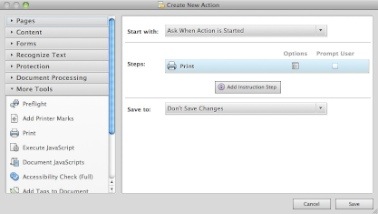 3. Click the Save button.
3. Click the Save button.
4. Give the Action a name, such as “Print” and click the Save button.
5. Now each time you want to batch print PDF files with Acrobat X, just File > Action Wizard > Print, and follow the on-screen prompts.
===============
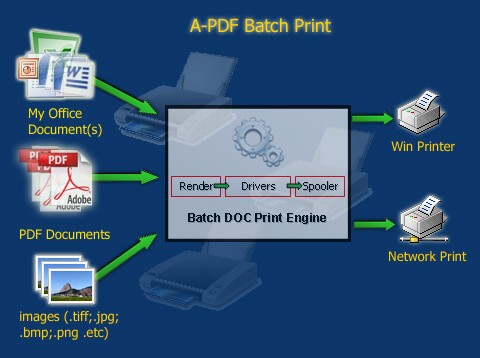
Filed under: AUTOCAD
